- Majors and Minors
- Departments and Units
- Courses
- LSA Degrees
- LSA Requirements
- LSA Academic Policies and Procedures
- LSA Commitment to Academic Freedom
- Dates and Deadlines
- Academic Integrity
- Engaged Learning
- STEM
- Business
- What Will You Do with an LSA Degree?
Effective Fall 2024
A student may elect a course on a Optional Pass/Fail grading basis. Instructors will report grades as usual (A+ through E) and the registrar will then enter a grade of P if a grade of "C-" through "A+" and a grade of F if a grade less than "C-" had been reported.
Please note the following regarding Optional Pass/Fail elections:
- Students have through the late drop/add/pass/fail deadline (approximately ⅔ through the semester) to elect pass/fail grading in Wolverine Access. A change in grading pattern from a letter grade to optional pass/fail is not permitted after this deadline.
- Courses elected pass/fail earn credit but do not earn honor points. Neither “Pass” or “Fail” grades enter into the calculation of the term or cumulative grade point average.
- P (Pass): credit, no honor points
- F (Fail): no credit, no honor points
- Any course may be elected pass/fail EXCEPT:
- Courses required for a major or minor, elective courses (including cognates) for a major or minor, and courses in the student's major or minor subject/department
- Effective Fall 2025, students pursuing the Bachelor in General Studies (BGS) degree must take all upper-level courses for a grade. Courses may not be taken Pass/Fail to fulfill the BGS upper-level credit requirements.
- The final course used to fulfill the language requirement
- If such courses are elected pass/fail they will be uncovered by the LSA Office of Student Academic Affairs
- Courses required for a major or minor, elective courses (including cognates) for a major or minor, and courses in the student's major or minor subject/department
- Students must have a minimum of 90 graded credits toward the 120 credits required for a degree.
The following may be taken as Optional Pass/Fail:
- Elective courses
- Courses used to fulfill a distribution requirement
- Courses used to fulfill a skills requirement (except 4th semester of a language and courses also being used for the major/minor)
- For example, Spanish 101, 102, and 231 may be taken pass/fail but 232 may not
The following may not be taken as Optional Pass/Fail:
- Prerequisites for a major/minor (unless the major department allows prerequisites to be taken pass/fail and has received approval from the LSA Curriculum Committee)
- Courses in the student's major/minor department
- Upper-level courses for students pursuing a BGS degree
- The final course in a sequence used to fulfill the language requirement
- Courses that use the Credit/No Credit grading system
Note: If a student has completed all their major requirements and wishes to take an additional course to explore other areas of the discipline on a pass/fail basis, they may petition to do so by emailing LSA.Student.Records@umich.edu prior to the drop/add deadline. Similarly, if a student would like to take an elective course within the major for exploration purposes, they may also petition for pass/fail grading by emailing LSA.Student.Records@umich.edu before the drop/add deadline.
Note: In computing the grade point average for honor societies, the reported letter grade for “non-graded” courses are computed into the cumulative grade point average.
Mandatory Pass/Fail courses (such as some internships) may be used to fulfill major/minor or BGS upper-level requirements.
Instructions for Requesting an Edit (Pass/Fail) Before the Regular Drop/Add Deadline
- From the Student Center in Wolverine Access, click Backpack/Registration
- On the Edit tab, select the class from your schedule to be edited and click the Proceed to Step 2 of 3 button.
- Change the grading as needed, then click the Next button.
- Confirm the edits to your enrollment options and click the Finish Editing button.
Instructions for Requesting a Late Edit (Pass/Fail) After the Regular Drop/Add Deadline but Before the Late Drop/Add Deadline
- From the Student Center in Wolverine Access, click Backpack/Registration.
- On the Edit tab, select the class from your schedule to be edited and click the Proceed to Step 2 of 3 button.
- Change the grading as needed, then click the Next button.
- Confirm the edits to your enrollment options and click the Finish Editing button.
- If you are eligible to submit a Late Edit request form electronically, a Request for Late Edit button displays. Click the button to access the form.
- If you are not eligible to submit a request, an error message is displayed.