- Majors and Minors
- Departments and Units
- Courses
- LSA Degrees
- LSA Requirements
- LSA Academic Policies and Procedures
- LSA Commitment to Academic Freedom
- Dates and Deadlines
- Academic Integrity
- Engaged Learning
- STEM
- Business
- What Will You Do with an LSA Degree?
Students may adjust their schedules as needed each term during the drop/add period (the first three weeks of a full term and the first two weeks of a half term). Please see the Registrar’s Calendar for drop/add deadline dates. Changes to elections are done by students in Wolverine Access.
Note: While students may freely drop a class during the drop/add period, some departments and instructors do not allow students to add a course after the semester has begun, regardless of whether it is possible to add the course using Wolverine Access. It is recommended that students connect first with the instructor of the course. Students are responsible for making up any course work or assessments that occurred prior to course registration.
Late Drop
After the drop/add deadline, students may request a late drop for a course using Wolverine Access. Ws are posted for courses dropped during this period, regardless of reason for the drop. Students may late drop individual courses through the late drop deadline (approximately ⅔ of the way through the calendar). Please see the LSA Academic calendar for the late drop/add deadline dates.
To request a late drop a student must:
- Go to their Backpack/Registration page in Wolverine Access
- Select the DROP tab at the top of the screen
- Select the class to drop, click "Proceed to Step Two," then click "Finish Dropping"
- Click the button "Request Late Drop" to the right of the red "X"
- Answer the questions and click "Submit Request" at the bottom
- Click “OK” on the confirmation page. Students will receive a confirmation email.
When students answer the questions in Step 5, they are acknowledging their responsibility to research any and all potential impacts on progress with the referenced offices (applicable phone numbers provided). For academic progress questions, students are strongly encouraged to meet with an academic advisor to discuss the request before submitting. Fees are not reduced even if a student drops below 12 credits (six in a half-term).
Students in their first full term of enrollment will have any late drops/Ws expunged from their official transcript. Please note that late drops/Ws will remain on the unofficial transcript.
| First Term of Enrollment | Term Ws are Expunged From: |
| Fall | Fall |
| Winter | Winter |
| Spring | Fall |
| Summer | Fall |
Students interested in dropping all of their classes at any point in the term would need to request a term withdrawal.
Late Add
After the drop/add deadline, students may request a late add for a course using Wolverine Access. Students may late add individual courses through the late add deadline (approximately ⅔ of the way through the calendar). Please see the LSA Academic calendar for the late drop/add deadline dates. The student must have an override from the department for the late add to be processed.
To request a late add a student must:
- Go to their Backpack/Registration page in Wolverine Access
- Select the ADD tab at the top of the screen, and select the course to add "Proceed to Step Two,” then click “Finish Registering."
- Click the button “Request Late Add" to the right of the red "X".
- Answer the questions and click “Submit Request” at the bottom.
- Click “OK” on the confirmation page. Students will also receive a confirmation email.
After the late add/drop deadline, individual courses may not be added or dropped. However, a student with extenuating circumstances may petition to request a late add or drop. Such requests are rarely granted and only in the case of exceptional circumstances. Petitions for a retroactive drop or add may be submitted no later than one year past the end of the term of the course in question. Students may find such petitions in MyAdvising.
Late Drop petitions (following the deadline up until the end of classes) and Retro Late Drops (after classes have ended for the term) are rarely granted and only considered if the following conditions are met:
- A serious, documented non-academic event or issue occurred AFTER the late drop deadline.
- The non-academic event/issue prevented the student from completing the class.
- The student was passing the class up to the point they stopped attending.
- The student can explain why/how the non-academic event/issue impacted the class they are asking to drop but not their other classes.
All 4 conditions must be met.