- U-M
- //
- LSA
- //
- Department & Units
- //
- Majors & Minors
- //
- LSA Course Guide
- //
- LSA Gateway
- //
- Knowledge base
Search: {{$root.lsaSearchQuery.q}}, Page {{$root.page}}
AV Technology & Installation
LSA Technology Services AV Engineering and Design is your service provider for consulting, design, integration, implementation, and audio-visual technology support in the College of Literature, Science, and the Arts.
LSA AV Standards: General Information for All Spaces with AV Technologies
LSA AV Standards allow Technology Services to provide uniform and consistent user experience across a wide variety of spaces in LSA, as well as providing a foundation for fiscally responsible designs and installations.
- Standards allow LSA Technology Services staff to provide consistent and excellent support in all spaces with AV technologies
- Descriptions of different room systems and estimated timelines are meant as a preliminary guide for those considering an AV installation
- Each space type below has a descriptive overview of the space and the type of technology best suited to the activities typically held in that space. Physical characteristics of a specific space can limit the type of equipment or activities in the space and adjustments may be required to the standard. LSA Technology Services engineers can usually propose options and alternatives to meet some needs, but generally cannot provide custom solutions or support.
These Standards are meant to describe the general functions of and use of particular kinds of spaces and the technology which LSA Technology Services supports. This document does not include riser plans, wiring and rack configurations, technical details, or infrastructure requirements. The LSA Technology Services Design and Engineering Group will provide those documents and details during the design phase of any project and those documents will reflect the specific details of the room and building.
Contact Us
To begin planning a project, please click on the blue button titled "Click Here to Submit a Request for AV Technology and Installation" to submit your request. For additional questions or information please reach out to LSA Technology Services at our email or phone number.
- Email: LSATechnologyServices@umich.edu
- Phone: 734-615-0100
Support Expectations for All AV Installations
LSA Technology Services provides high quality AV technologies that allow faculty, staff, and students to work, teach, collaborate, and complete the work of the college and university. These AV standards allow Technology Services staff to design and install AV systems, which users find predictable, intuitive, and consistent in experience and function, and which Technology Services can support efficiently throughout the lifetime of the equipment.
For assistance or to report a problem, call LSA Technology Services Service Center at 734-615-0100 or submit a TDX ticket to LSATechnologyServices@umich.edu. Other schools/colleges at the University of Michigan may be interested in exploring LSA AV integration and installation services and/or support for AV in their classrooms and other spaces. Individuals should reach out to LSA CIO, Cathy Curley, or Director of Academic Technologies, Monika Dressler.
Responsibilities of LSA Technology Services
- All LSA standard equipment will adhere to:
- University and LSA security standards
- Requirements for quality and durability of equipment and warranties
- ADA Standards and the guidance of UM ADA Coordinators, the Office of Student Accessibility and Accommodation Services, and LSA Disability Navigators
- LSA Technology Services will provide the owners of the space (and associated staff) with documentation and training
- If issues with the technology emerge:
- LSA Technology Services will respond to tickets for support service calls for troubleshooting and repairs within 48 hours
- The amount of time, in which Service Desk staff and technicians will respond to requests for assistance, varies by the type of space, type of technology, and usage
- Evaluation of issues requiring site visits will depend on availability of the space and availability of staff, but typically happens within 3-5 days
- LSA Technology Services staff will provide options on how to proceed while a system is under repairMore complicated troubleshooting and repairs may take longer to resolve
- Length of time for repair and/or updates depend on availability of the space, availability of equipment and parts, availability of staff and campus partners (ITCOMM, Plant), and other circumstances (e.g., external vendor repair)
- LSA Technology Services staff will communicate in a timely fashion with local contact about timing and progress
Responsibilities of Departments and Space Owners
- LSA Technology Services cannot guarantee support or accommodations for non-standard technologies or technologies installed by other groups or vendors
- When planning high profile events (whether in an event space, conference room, or classroom), individuals will want to consult with LSA Technology Services to test equipment and identify technology needs in advance to ensure success of the event
- Replacement of any equipment is made after new equipment has been ordered and received and there should be no assumption that Technology Services will have spare equipment in stock
- Service visits to departmental spaces (offices, conference rooms, etc.) must be arranged in advance between space owners/occupants and service providers. Departments and space owners will need to clear the schedule for shared and public spaces to allow work to be completed in a timely manner
AV Installations Background Information
AV installations take place after any Plant work and ITCOMM work are completed in the space. Timing of installation depends on availability of the space for all partners (Plant/ITCOMM/etc.). Different types and sizes of spaces, as well as the various functions/activities in those spaces, often require different levels of equipment and complexity of AV integrations. Technology Services standards range from small huddle rooms to large event spaces for several hundred people. If you feel you have unique needs outside of these offerings, please reach out for a consultation and needs assessment.
Huddle Rooms
Huddle Room
| Huddle Room (Presentation, Collaboration, and Video Conferencing) |
Capacity: 2-5 people Examples: LSA 2153, LSA 2243, Maynard |
| Description and Features |
An LSA Huddle Room with AV technology allows 2-5 people to sit fairly close to the technology, share a screen for video conferencing, and work collaboratively on content from a laptop or the built-in computer. Participants are able to share content to the screen wirelessly or by connecting a laptop with a cable. This system includes a flat panel display, camera, microphone, PC, and wireless presentation.
|
Conference Rooms
Small Conference Room
| Small Conference Room |
Capacity: 5-8 occupants Examples: NQ 6356, HH 1521D |
| Description and Features |
A small conference room/meeting space allows 5-8 people to share a screen for video conferencing and to work collaboratively on content from a laptop or the built-in computer. Participants are able to share content to the screen wirelessly or by connecting a laptop with a cable. This system includes a flat panel display, camera, microphone, PC, and wireless presentation.
|
Medium Conference Room
| Medium Conference Room |
Capacity: 7-18 occupants Examples: RAND 2246, STB 1022, Maynard 202 |
| Description and Features |
This is a medium conference room/meeting space that allows 7-18 people to share a screen for video conferencing, work collaboratively on content from a laptop or the built-in computer, and present to participants in person and remote. Participants are able to share content to the screen wirelessly or by connecting a laptop with a cable. This system includes a flat panel display, camera, microphone, PC, and wireless presentation.
|
Large Conference Room
| Large Conference Room |
Capacity: 16-40 occupants Examples: SLC Satellite in USB 2165, LANE 2239 |
| Description and Features |
This is a large conference room/meeting space that allows 16-40 people to have a group meeting setting with a shared screen for presentations, video conferencing, and collaborative work with content from a laptop or the built-in computer. Presentation format happens with the presentation coming from a podium, although wireless presentation could allow someone to be sitting elsewhere in the room. This system includes a podium, flat panel display, audio speakers, cameras, microphones, PC, and wireless presentation.
|
Executive Conference Room
| Executive Conference Room |
Capacity: 12-40 occupants Examples: LSA 2228, WEIS 1055, SKB 3020 |
| Description and Features |
This is a specialized conference room (often with high-end finishes and furniture) that allow group meetings in a board room setting with a shared screen for presentations, video conferencing, and collaborative work with content from a laptop or built-in computer. Executive Conference rooms typically have a custom, specialized, or fixed conference room table in which components, inputs, and power are installed.
|
Event Spaces
Event Space
| Event Space |
Capacity: 30-100+ occupants Examples: BSB 1010, EH 4448, LSA 1040, WH 340, WH 411 |
| Description and Features |
This is a specialized meeting/gathering space that allows larger groups to meet and hold a variety of types of events in the space such as public presentations, panel discussions, and graduations. These can range from large meetings to even larger public events in multiple locations. There is usually a large shared screen but may have dual projection and/or secondary screens for video conferencing. There are typically multiple locations for video conferencing cameras and/or streaming cameras or recording cameras. Lecture recording or alternative recording options are installed in many event spaces.
|
Offices
Basic Office
| Basic Office (Displaying Content and Video Conferencing) |
| Capacity: 1 occupant able to meet with up to 4-5 people in-person in the space |
| Description and Features |
This space is set up to enable the office occupant to meet with small groups (4-5 people) in a typical office and share content in person from a laptop with a cable connection. The addition of installed video conferencing and wireless presentation would allow a small group to video conference on the installed office system or share content to the flat panel display without having to connect with a cable.
|
Enhanced Office
| Enhanced Office |
| Capacity: 1 occupant able to meet with up to 2-5 people in-person in the space |
| Description and Features |
AV Technology in an enhanced office is designed for the individual to meet with groups of 2-5 people, share a screen for video conferencing, or work collaboratively on content from a laptop or the built-in computer. Wireless presentation allows the occupant to share content to the flat panel display without having to connect with a cable.
|
Digital Signage, Touch Screens, Room Schedulers
Digital Signage/Touch Screens
| Digital Signage/Touch Screens |
Examples of Digital Signage and Touch Screens:
|
| Description and Features |
Digital signage typically advertises events, academic programs, and content from departments. Content rotates on a fixed interval determined by the local content managers. Promotional content and event information in digital signage is created and managed by local unit(s). Digital signage, historically, is only visual and not audio. Software for digital signage is provided through LSA Technology Services, after LSA Facilities has approved the request for installation of the digital signage. Touch screens are typically maps and listings of offices/occupants or listings of people/services and provide additional information for each listing. Users scroll through the displayed schedule to choose desired content. Touch screen content must be managed by the facilities manager or building manager and must follow University guidelines for public display of office locations and personal information. Touch screens may require special enclosures or infrastructure for mounting to meet code requirements and ADA requirements and/or esthetic requirements (eg: donor engagement). Approximate time for request approval: 2 months. Approximate time for equipment installation after approval: 8-12 business days. Request Process
|
Room Schedulers
| Room Schedulers |
|---|
Given LSA Sustainability Goals and new capabilities to schedule spaces online, Technology Services is operating under a process of containment where we support existing room schedulers but accept very few requests to install new physical devices. While the section below does outline LSA Technology Services' current standard for room schedulers, we strongly recommend each unit to evaluate whether a physical room scheduler outside of a space is necessary. Eliminating non-critical equipment purchases should be encouraged. Units should consider the following issues when determining whether room schedulers are needed:
A QR code outside of a space that is conntected to self-scheduling software may be more helpful to make a space reservation for a specific space and/or to find alternative spaces than a room scheduler. LSA Technology Services staff can discuss options and alternatives with a department depending on their needs and the people using the spaces. |
| Description and Features |
A digital room scheduler typically displays the activities scheduled in a conference room or other space, indicating what the current meeting is or whether the room is available. Room schedulers often have a color indicator of free-busy, in addition to text display. Room schedulers may be connected to Google calendars or some other scheduling software.
|
Research Labs
Research Lab
| Research Lab (Sharing Content from a Laptop or Installed PC with Installed Video Conferencing System) |
| Capacity: 5-8 occupants |
| Description and Features |
The basic AV system for collaboration and video conferencing within a research lab allows 5-8 people to share a screen for video conferencing or working collaboratively on content from a laptop or the built-in computer.
|
| Notes on Research Lab Support |
In addition to the standard support expectations for AV installations, research lab support also involves:
|
Other AV Components in Research Labs
| Other AV Components in Research Labs |
| LSA Technology Services does not have a standard for AV Components in Research Labs outside of collaboration and video conferencing (see above). We recommend a consultation to evaluate the most appropriate solutions to meet project goals and research requirements. AV best practices, accessibility compliance, and safety practices are required for all installations. Basic network security must be followed to be connected to the U-M network. Because of the specialized nature of Research Spaces, multiple groups from across LSA Technology Services will coordinate on the design, implementation, and support of AV components in Research Labs. |
Unique Spaces with Other Technologies
Lounge/Kitchenette
| Lounge/Kitchenette |
| Example: LSA 1121 |
| Description and Features |
Small space or lounge where a single individual or small groups might watch tv or videos over lunch or during small group activities.
|
Production Studio
| Production Studio |
LSA Technology Services does not have a standard for production studios. These may vary from podcasting booths and audio recording spaces to small video studios or full media production spaces. Consultations will be necessary to evaluate equipment requirements and the extent to which the studio may fall under other standards. AV best practices, accessibility compliance, and safety practices are required for all installations. Basic network security must be followed to be connected to the network. Contact LSA Technology Services 734-615-0100 to schedule a consultation. Production Studio Features and Notes
|
Video Wall
| Video Wall |
| Examples: Natural History Museum and Detroit Observatory |
| Description and Features |
LSA Technology Services does not have a standard for video walls. We recommend a consultation to evaluate the most appropriate solution to meet project goals. AV best practices, accessibility compliance, and safety practices are required for all installations. Basic network security must be followed to be connected to the network. Contact LSA Technology Services 734-615-0100 to schedule a consultation. Video Wall Features and Notes
|
Exhibit Space/Gallery
| Exhibit Space/Gallery |
LSA Technology Services does not have a standard for exhibit spaces or galleries. We recommend a consultation to evaluate the most appropriate solutions to meet project goals and exhibition requirements. AV best practices, accessibility compliance, and safety practices are required for all installations. Basic network security must be followed to be connected to the U-M network. Contact LSA Technology Services 734-615-0100 to schedule a consultation. Exhibit Features and Notes
|
Theater
| Theater |
| LSA Technology Services does not have a standard for a theater or other performance spaces, nor do we install or support the theatrical presentation equipment in these spaces. Technology Services staff may be able to provide recommendations for local vendors and consultants. Contact LSA Technology Services 734-615-0100 to schedule a consultation. |
Observation Rooms
| Observation Rooms |
| LSA Technology Services does not currently have a standard for research Observation Rooms, as different researchers may have different AV requirements. We recommend a consultation to evaluate the most appropriate solutions to meet project goals and research requirements. AV best practices, accessibility compliance, and safety practices are required for all installations. Basic network security must be followed to be connected to the U-M network. Contact LSA Technology Services 734-615-0100 to schedule a consultation. |
TECHNOLOGY SERVICES
G155 Angell Hall, 435 South State St, Ann Arbor, MI 48109–1003
734.615.0100
LSATechnologyServices@umich.edu
- Information For
- Prospective Students
- Current Students
- Faculty and Staff
- Alumni and Friends
- More about LSA
- About LSA
- How Do I Apply?
- News
- LSA Magazine
- Give
- Maps
