Getting Started with LSA Technology Services
The Basics For Those New to the U
We use a login ID called a uniqname to access most of our systems. Your uniqname is listed in our directory of users and groups (MCommunity). It has an associated “Kerberos” password with the added security of Duo 2-Factor authentication. You also receive a standard set of computing services and support.
Course sites are provided in Canvas. See below for assistance with course and assignment design, as well as further information on instructional support.
What are my hardware options?
The LSA startup package contributes towards the purchase of an initial primary computer and replacement of that computer on a four-year cycle utilizing the Faculty and Staff Replacement Programs. Unlimited cloud desktop backup (powered by CrashPlan), is provided at no cost to LSA faculty, staff, and graduate students using university-owned computers with Linux, Mac, or Windows operating systems. MiBackup provides networked backup of your data on server-class machines. Standard rates apply for LSA users. Computer hardware and software discounts are available for faculty, staff, and students at the Tech Shop. We have experienced professionals to consult with regarding specific or specialized purchases.
Who do I call for help?
Start with our Support Services Team for emergency help in classrooms, with computing/printing, with equipment loan and Media Center, or with instructional support. We can navigate your other service providers and hand off needs we don’t directly provide to those who can help you. Call 734.615.0100, use our online form. If you are calling after hours and can’t reach us, we have self help in our Knowledge Base and advanced software support via Vitalyst. Find information on our Walk in Support options.
What are my software options?
Our software catalog includes over 100 prominent titles for no additional charge. We also offer assistance in purchasing software outside of our catalog along with facilitating installation in teaching classrooms. Contact our service desk for assistance with adding new software. Additionally, we have software support via Vitalyst for in depth application support.
What are my storage basics?
We have unlimited storage on Google Apps for Education. Google at U-M provides U-M students, faculty, and staff with a wide variety of tools to improve collaboration. We have a variety of other File storage options based on what you need for your data type (Sensitive Data Guide).
Where can I print?
Printing is available at departmental printers and Computing Sites around campus.
What are my internet connectivity options?
Wired and Wireless networking, including a VPN network as well as access to the eduroam system of Global WiFi hotspots. Internet connected devices are governed by the device compatibility guide.
TECHNOLOGY SERVICES
G155 Angell Hall, 435 South State St, Ann Arbor, MI 48109–1003
734.615.0100
LSATechnologyServices@umich.edu
